Physical Address:
A34-Köshe, 17-Üi,
Astana, Qazaqstan
Physical Address:
A34-Köshe, 17-Üi,
Astana, Qazaqstan

GNS3 is used by hundreds of thousands of network engineers worldwide to emulate, configure, test and troubleshoot virtual and real networks. GNS3 allows you to run a small topology consisting of only a few devices on your laptop, to those that have many devices hosted on multiple servers or even hosted in the cloud.
GNS3 is open source, free software that you can download from http://gns3.com
It is actively developed and supported and has a growing community of over 800,000 members. By joining the GNS3 community you will be joining fellow students, network engineers, architects and others that have downloaded GNS3 over 10 million times to date. GNS3 is used in companies all over the world including Fortune 500 companies.
GNS3 can help you prepare for certification exams such as the Cisco CCNA, but also help you test and verify real world deployments. Jeremy Grossman, the original developer of GNS3 originally created the software to help him study for his CCNP certifications. Because of that original work, you can today use to help you do the same without paying for expensive hardware.
GNS3 has allowed network engineers to virtualize real hardware devices for over 10 years. Originally only emulating Cisco devices using software called Dynamips, GNS3 has now evolved and supports many devices from multiple network vendors including Cisco virtual switches, Cisco ASAs, Brocade vRouters, Cumulus Linux switches, Docker instances, HPE VSRs, multiple Linux appliances and many others. Go here to see a list of appliances available: https://gns3.com/marketplace/appliances
GNS3 consists of two software components:
GNS3-all-in-one:
This is the client part of GNS3 and is graphical user interface (GUI). You install the all-in-one software on your local PC (Windows, MAC, Linux) and create your topologies using this software. This is what you usually see show in screenshots such as the following:
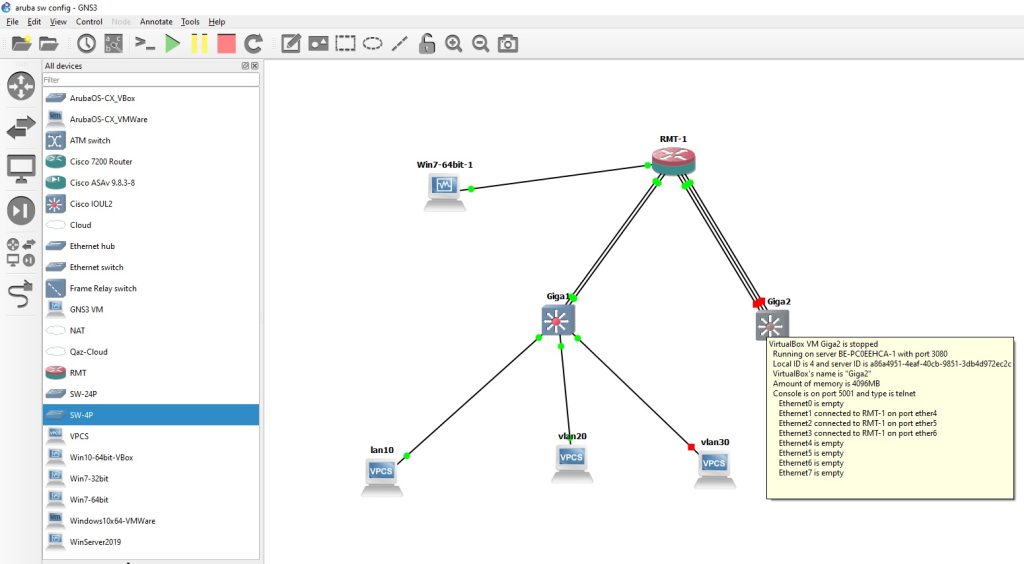
Server options:
When you create topologies in GNS3 using the all-in-one software GUI client, the devices created need to be hosted and run by a server process. You have a few options for the server part of the software:
The local GNS3 server runs locally on the same PC where you installed the GNS3 all-in-one software. If for example you are using a Windows PC, both the GNS3 GUI and the local GNS3 server are running as processes in Windows. Additional processes such as Dynamips will also be running on your PC:
If you decide to use the GNS3 VM (recommended), you can either run the GNS3 VM locally on your PC using virtualization software such as VMware Workstation, Virtualbox or Hyper-V; or you can run the GNS3 VM remotely on a server using VMware ESXi or even in the cloud.